1800 282-8105
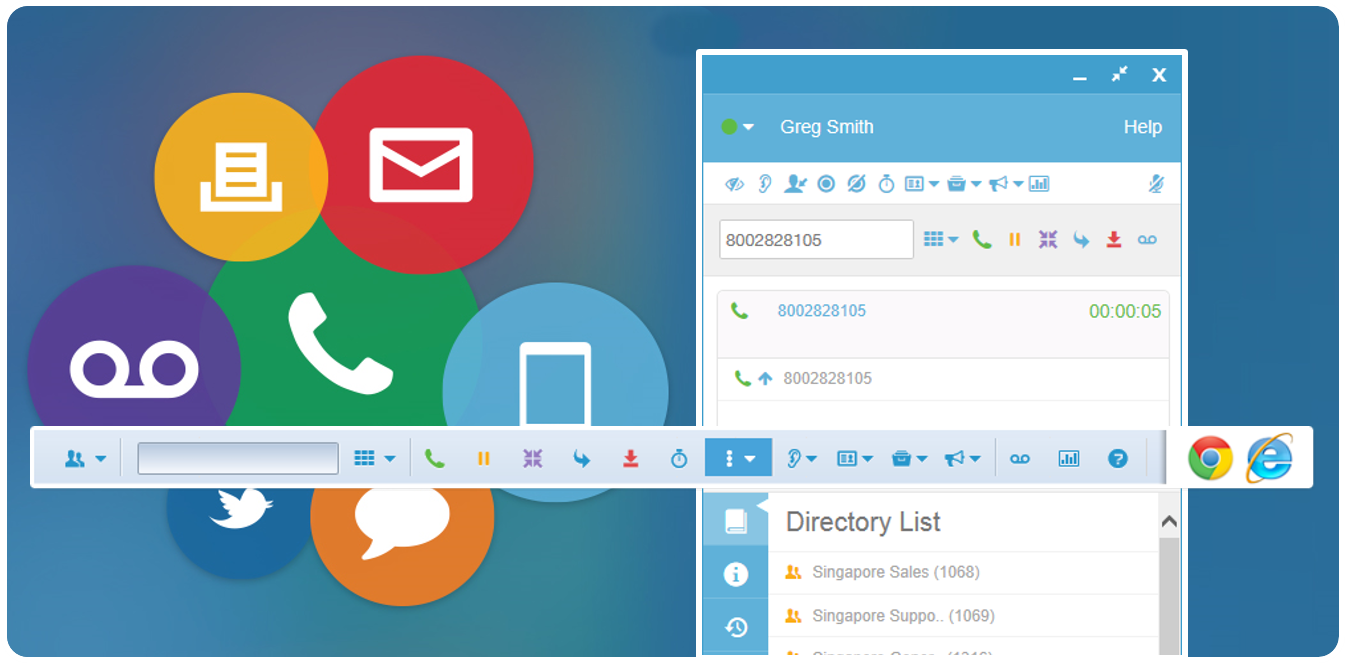
Download the Contivio softphone EXE from HERE
Download the Contivio softphone MSI from HERE
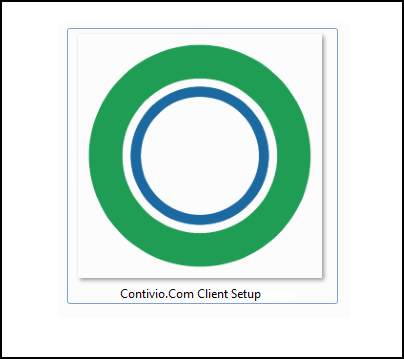
Save the Contivio file to your computer

Double click the Contivio installer after download and follow installer instructions

Launch Contivio from your Windows desktop and sign in with your Contivio provided verification key