1800 282-8105
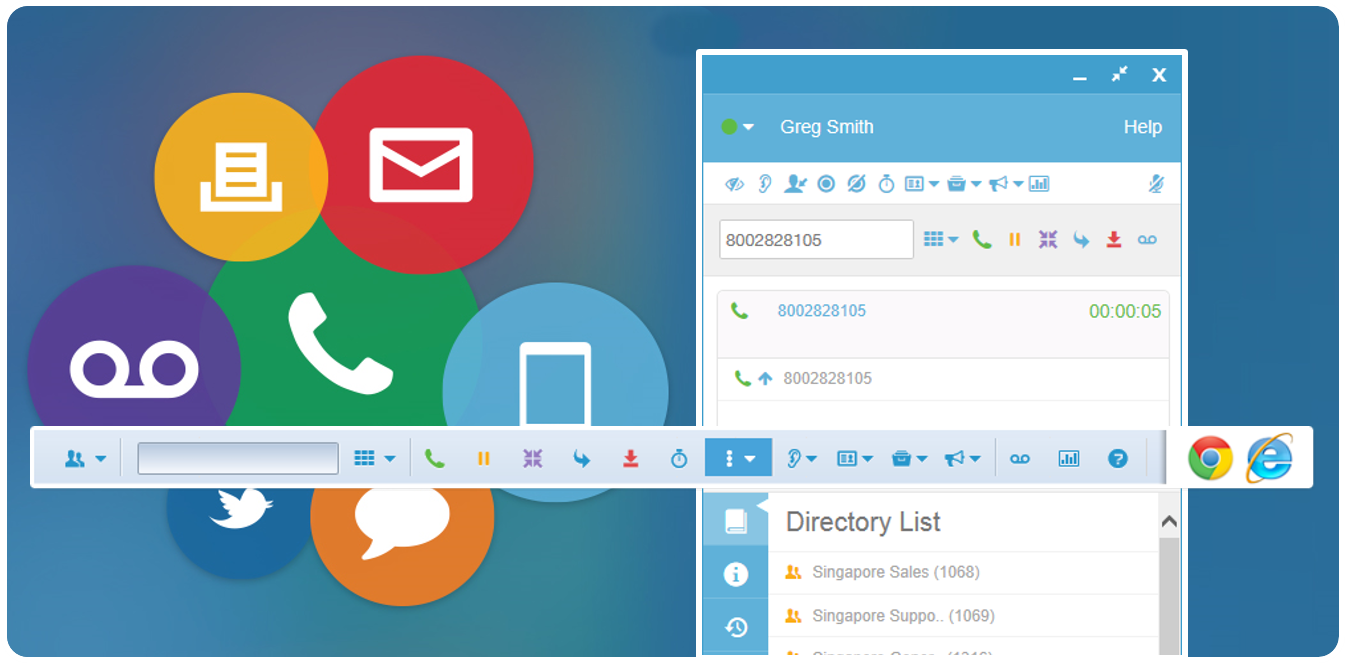
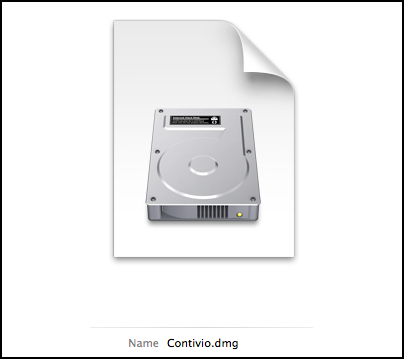
Save the Contivio file to your computer
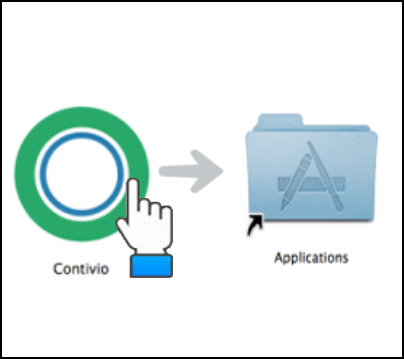
Double click the download file then drag the Contivio icon to you Applications folder. Be sure to grab icon from green portion

Launch Contivio from your Applications folder and sign in with your Contivio provided verification key